Next you will be asked to test the remote with the device you are setting up. Point the remote towards the device and try some keys as prompted.
Note that the keys shown are just examples and may not be present on your original remote. You can try any of the keys on the remote to see if it behaves the same as your original
remote. Once you are satisfied the remote is controlling the device, select “Keys work!”.