Firstly install the My Nevo app and follow the instructions to communicate with the Smart Control Pro remote. The app will check to see if your remote has the latest firmware and if it doesn’t it will automatically update the remote. Once this has been done you will be prompted to set up your TV. Select the brand of your TV and the app will ask you to test some keys to see if it works. You can test all the keys on your remote, including for example the Netflix key to make sure you have exactly the right code. If there is a key you have on your original remote that is not working on the Smart Control Pro, select Try Next. Once the keys work, select Keys Work. Your TV is now set up
One For All Smart Control Pro Setup Set Up a TV with Google Voice – Install the My Nevo app Step