1. First, simply turn on your TV and select the input you have the Fire device connected to.
2. Secondly, press any button on the original Fire remote to wake it up.
3. Next, using your original Fire remote select “Settings > Controllers and Bluetooth Devices > Amazon Fire Remotes > Add New Remote