OFA Smart Streamer

Features
Control Multiple Devices
The Smart Streamer can support up to 5 devices across 3 Activities. These include a TV, an Audio Device such as a Sound Bar, and up to 3 content sources including Streaming Devices (including Amazon Fire), Set Top Boxes and Blu-ray / DVD Players.
Combine your devices into Activities
The Smart Streamer features 3 Activity keys, allowing up to 3 devices to be combined into one activity. Each activity can contain the TV, an audio device such as a sound bar, and a content source like streaming device. When switching between activities the remote can select the right input on your TV and power down unsued devices.
Smart Power Off Macro
Pressing the Power key will send a macro to power off all the devices in the current Activity Mode.
Fix any input problems
Not seeing the picture you expect? If your devices go out of synch, just hold down the AV Sync key for 2 seconds and the remote will send the necessary commands to view the Activity you are controlling.
Direct Access to your favorite streaming app
The Smart Stremer features 3 App Shortcut keys. If these keys were available on your original remote, these 3 keys will act the same, giving you access to Netlfix, YouTube and Amazon Prime Video. If they were not available on your original remote, you can re-program these keys to send a macro which will select your favorite app.
Full Backlight
The Smart Streamer features a white backlight, making all of the keys visible even in the dark.
Number Key Feature
By pressing the 1-2-3 key, you gain access to the digits 0-9, giving you access to 11 extra keys. Pressing it again will revert to the playback and menu keys.
Device Status Feature
During setup via My Nevo App we will ask how each device is connected to the TV. The remote will then keep track of which devices are needed for the current activity and make sure the remote is controlling them and that the TV is on the correct input for viewing them.
Bluetooth Smart (Low Energy)
The Smart Streamer is set up by the MyNevo app on your Smart Phone using Bluetooth Smart (also known as Low Energy). This gives you live access to our database ensuring the remote will control the latest devices is always up to date.
Setup
Remote Control Setup
CodeFinder and Setup Instructions
Step 1: CodeFinder
Step 2: Setup Instructions
Functions
Remote Functions

Home Button
- The home button is used to go back to the main menu
Activity Control
- The OFA Smart Streamer features 3 Activity Modes, TV, Play and STB. These are combinations of devices based on what you are watching; for example Watch TV can be a combination of a TV, Streaming Box and Sound Bar. When an Activity is selected, the remote will turn on the approriate devices and select the right inputs so you can see the picture and hear the sound
AV Synch Button
- The Input key will send the Input for your TV, but when you hold it down it will send the inputs to TV and Audio (if necessary) that match the current Activity. For example if your TV needs to be on HDMI 1 for your Watch TV Activity, this will be sent.
Power Button
- The Power button will turn off all of your devices. The remote keeps track of what is powered on and will only send the Power function to the ones that are currently powered on.
FAQ
Frequently Asked Questions
No the OFA Smart Streamer does not control voice, you will still need to use the original remote for this.
For a stick, check the model number on the back. If it is Model No. W87CUN, then it is a first generation stick and the One For All remote is unfortunately not compatible. Other models are compatible.
For a box, check the model number on the bottom of the box. If it is Model No. CL1130, then it is a first generation box and the One For All remote is unfortunately not compatible. This box is also the only one with a Toslink Audio connector. Other models are compatible.
The One For All Streamer Plus is compatible with all Amazon Fire Sticks and Boxes with the exception of the first generation of each.