DIRECTV RC71
Control your entire entertainment system with our advanced remote. Program your remote and set your viewing preferences to watch and record your favorite shows just the way you want.

Features
Simplified Modeless Control
All keys on the remote are dedicated to controlling your DIRECTV receiver except for the VOLUME, and MUTE, and INPUT keys. The ON and OFF keys control both the receiver and programmed TV.
Hide Your DIRECTV Receiver
This remote control is capable of controlling a receiver that is hidden from sight once it has been paired with the box.
Setup
Setup your Remote
CodeFinder and Setup Instructions
Step 1: CodeFinder
Step 2: Setup Instructions
Functions
Remote Functions

ON / OFF
- Turns both DIRECTV receiver and TV on or off at the same time
GUIDE
- Displays the onscreen guide
MENU
- Displays the main menu
LIST
- Displays the list of recorded programs
R
- Record program now playing or highlighted in onscreen guide
EXIT
- Exit the menu or stop playback
RED CIRCLE
- Press to delete recorded shows from playlist
INFO
- Display information about the program now playing or highlighted in the guide
REPLAY
- Replay previous six seconds
PREV
- Return to previous channel
DASH
- Press for guide options within onscreen guide
ENTER
- Press for mini guide when viewing program
FAQ
Frequently Asked Questions
This remote uses AA size batteries.
While Heavy Duty batteries will work, alkaline batteries are recommended and will have much longer battery life.
To control your equipment, be sure to do the following:
- Point the remote at the equipment when using it, making sure that there is a clear line of sight.
- The LED on the remote should blink with each keypress. If not, replace the batteries.
- The remote needs to be programmed in order to control your equipment.
- Follow the instructions in the setup section of this site to program the remote.
To test battery strength, press and hold any button on the remote:
- If LED is a solid green light the batteries are strong.
- If LED is a fast blinking light, batteries might need to be replaced soon.
- If LED is blinking slow or is not lit your remote needs new batteries.
If the buttons on your remote are not responding, try resetting the receiver:
- On most DIRECTV receivers you can locate a red button on the side or inside the access card door.
- Press and hold the red button until it restarts.
If restarting your receiver did not help, try resetting the remote:
- Press MENU on the remote.
- Move cursor to Settings and press SELECT.
- Go to Remote Control and press SELECT.
- Select Pair/Program Remote. Depending on your setup, this may be automatic or you may have to enter a code into your remote. Use the Codefinder tool on this page to find the 5-digit code.